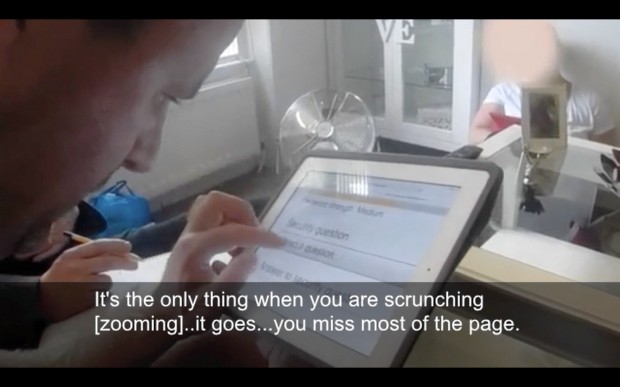
If you want to make sure that people really get the message from your user research video clips, take the time to add subtitles.
Subtitles strengthen the impact of video clips and help make sure your users' message gets across.
They:
- Hold the viewer’s attention - people watching subtitled videos ‘drift off’ less
- Invest what’s being shared in the video with an extra sense of authority
- Helps viewers understand and remember what they’ve seen in the video
- ...and understand participants who speak with a strong accent
- Compensate for poor audio quality, whether in the original recording or in the playback
Subtitling takes time but it’s worth it
There are various tools you can use to add subtitles to videos, such as iMovie or Camtasia. Whatever tool you use, adding subtitles does take time. Still, if used right, it is a very worthwhile investment.
Subtitling 2 or 3 minutes of video might take half a day. You’ll need to stop and start the video to type in the words and get the timing right, so that the subtitles are in sync with the audio.
Typing directly in the video editor can be fiddly: there definitely is a learning curve. Consider working in parallel - enlist one team member to transcribe in a text editor, while another matches the subtitles to the voices on the timeline in the video editing software.
Tips for making the most of video subtitling
- Make each subtitle a single and complete sentence, or at least a whole clause or phrase - though sometimes the pace of the dialogue won’t allow this.
- Use an ellipsis (...) to show a sentence continues…
…or is a continuation. - Consider [using] square brackets to insert words that were unsaid, if the audience would be lost without the hint.
- Subtitle all of the utterances - the ums, ahhs, y’knows and other ‘disfluencies’. It’s tempting to tidy up a user’s speech, but it’s unethical and raises the question of what else the researcher might have changed. Be honest to what the participant said.
- Each subtitle should be no more than 2 sentences.
Consider the context of use
If your video will be projected to a large room of people, such as a showcase, you’ll probably want a larger font and fewer words per subtitle. The size might seem unnaturally big when you’re sitting at a normal working distance from your laptop.
If it will be sent around as a link, longer subtitles in a smaller font might work better.
Consider the background behind the subtitle
For example, use white type and a dark shadow effect to raise type over difficult backgrounds.
Experiment with layouts
Consider subtitles at the top of the screen - if that helps avoid text overlaying the participant's picture-in-picture.
If you don’t have enough time to transcribe and entire clip
If you don’t have enough time to transcribe an entire clip, consider pulling out the most important quote and run it as an introductory title to each of your clips. Your audience will be cued to actively listen for that soundbite. It focuses and frames an interpretation of the whole piece.
Each clip is unique
If these tips don’t work for a particular clip, ignore them. With a bit of practice, you’ll soon get a feel for how to make subtitling work for you.
If you’ve had any experience with subtitling, we’d love you to drop a line in comments.
Keep in touch. Sign up to email updates from this blog.
3 comments
Comment by Chris Atherton posted on
I can see this working really well when sound quality is poor, as ours can be. However, I'm a bit nervous of subtitling everything, because then you run into the split-attention effect: https://en.wikipedia.org/wiki/Split_attention_effect. If people are too busy reading, they won't capture all the other things that make these videos so valuable, like people's facial expressions or even their tone of voice. Especially visuals though. Just something to bear in mind, I suppose.
Comment by Vicky posted on
Using something like Inqscribe really speeds things up as you can run the video at half speed and have shortcuts to pause, add a timestamp and rewind 5 seconds.
Comment by Martin Storey posted on
For the transcription obsessive there is this:
https://www.audiotranskription.de/english/f4.htm