User research during a global pandemic
The arrival of COVID-19 means moving very quickly to working in challenging and unfamiliar circumstances. At GDS, we used a remote-first version of our monthly user research workshop to think about how we could adapt as a community. One main aim of the meeting was to start building a list of remote working tools and useful links. This is intended as a resource for the wider user research community, and we’d like to crowdsource other ideas and tools from other user researchers. So please do share any resources you’ve found helpful, and we’ll add them into the spreadsheet.
In addition to the tools and resources listed here, please also take account of the newly issued guidance in the Service Manual on conducting user research during the Coronavirus event.
Adapting our research plans
Every stage of user research—from planning with our teams to recruitment to communicating our findings—involves other people. We used our workshop to ask how we might change our working practices to take into account some of the consequences of COVID-19, such as self-isolation and social distancing.
Firstly, we realised that we need to address more than just remote research methods. Exploring new ways to work with our teams is just as important to consider. We looked at how we might run remote sessions to capture the team’s research questions, or turn research walls into virtual walls. We found there were a variety of methods we’d used in previous projects that were well suited to remote-first practices - and other things we’d need to adopt given the current situation. Some of the things we discussed were:
- Recruiting using local networks
- Thinking carefully about who good proxy participants might be in the event it’s hard to reach the right groups
- Falling back on techniques like telephone interviews, or asking participants to talk through what they can see and do on a screen
- Creating a living deck to replace research walls
Building a spreadsheet of tools and tips
Looking at the different stages of the research cycle, we discussed ideas about which tools might be useful for each of those stages, and created this spreadsheet as a starting point. Our discussion also highlighted a range of other links and resources, which we added to the spreadsheet in the tab titled useful links.
We’re keen to make this spreadsheet a fuller list of remote tools that user researchers have been using across government. Following the GDS workshop, we circulated this to user research teams in other government departments, asking them to add any other tools they felt were useful. And if other user researchers across government want to suggest remote working tools and tips, please do share them with us.
Choosing the right tools
We also thought specifically about the logistics around conducting remote research. There are lots of different tools that can be used for remote research. It’s not always easy to choose. Some things to consider:
- What technology does your participant have access to? It might only be access to a mobile or landline.
- How can your research be as inclusive as possible? How can you make sure you can accommodate people with different access needs?
- What do you want to learn? Remote tools often do one or two things really well, for example card sorting or remote unmoderated usability testing
- Do you need to share a screen? What happens if you cannot?
- What environment and context will your participant be in? Will they be dealing with children or have caring responsibilities? What does this mean for confidentiality?
Tips for finding the right tool:
- Have a couple of options and ask your participants what they can use
- Check what you have access to in your organisation
- Make sure the tool you’re using is cleared for collecting participant data—check where the data is stored and if the tool has had a DPIA (data protection impact assessment) if necessary
- Think about how you can include your team. Some software allows you to invite observers or you might be able to play back recorded videos after the session
Other things to be aware of
We also had questions about how we support our teams, how we cope with having to change direction at pace, and how we manage home working and the demands of families being around and needing looking after. These things are complex and the solutions can be particular to a person’s circumstances. We did not come to any definite conclusions, but the opportunity to have open conversations felt like a step in the right direction. Also, give yourself a break—it’s important to take care of yourself and have some energy for the people you’re looking after too.
We had some things come up that we’d like to think through some more—like what else you might do when you’d normally go to an event to make first contact with potential participants. We also want to think very carefully about the ethics around doing research with people in very stressful situations and how we make sure our research design and consent process takes this on board.
What we learnt from running a remote-first workshop
As well as generating a list of tools and tips, the workshop taught us some things about running a remote-first workshop.
- Have a code of conduct that outlines things like how to indicate that you want to speak and how to let everyone know you’re back after a break
- Let people know what tools you’ll be using in the session and make sure they have access to them before the session starts
- Run the session with two people, one to do the talking and one to do the logistics
- Consider background music if you’re doing a quiet task as a group (e.g. all contributing to a Trello or shared document)
Think about how to get a response from the people in the workshop—speaking into a vacuum of 20 people can feel strange.
We encourage all user researchers to reflect on their practice, and continue to pay attention to the COVID-19 guidance on GOV.UK as it evolves over the coming months. If there are any tools or resources you’d recommend, please fill in this short survey to share them with us or email the UCD Community team. If you want to share your experiences of remote user research then please comment below.
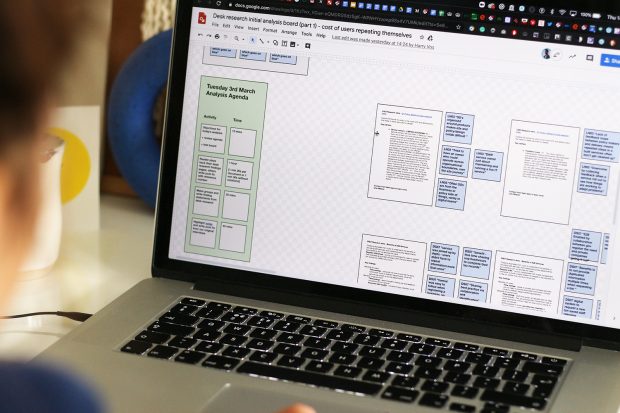
7 comments
Comment by Michael Holland posted on
Hey Natalie and Louise! Hope you're both doing well along with everyone else at GDS. Just wanted to say a big thank you for this blog post, especially the sheet with the different tools - it is really, really helpful! Michael
Comment by Natalie & Louise posted on
Thanks Michael! Great to hear from you, hope you are doing ok. Brilliant to hear the sheet is helpful too.
Comment by Tingting posted on
Natalie and Louise. Amazing blog post. Love it - very useful. I wish I were in the remote workshop you did : )
Comment by Natalie & Louise posted on
Hi Tingting - it's lovely to hear from you and so glad the post is useful. We wish you had been there too.
Comment by Oliver posted on
Thanks for this really helpful post, lots of good tools and approaches. Seems it's as much about the approaches as the tech, as ever! One thing I'm finding difficult is recruiting participants for user research in the current context. How are you approaching that?
Comment by Jacob Bonwitt posted on
Top class post from top class researchers.
I shall be implementing relevant bits outside government!
Comment by Natalie & Louise posted on
Thanks Jacob - let us know how you go!